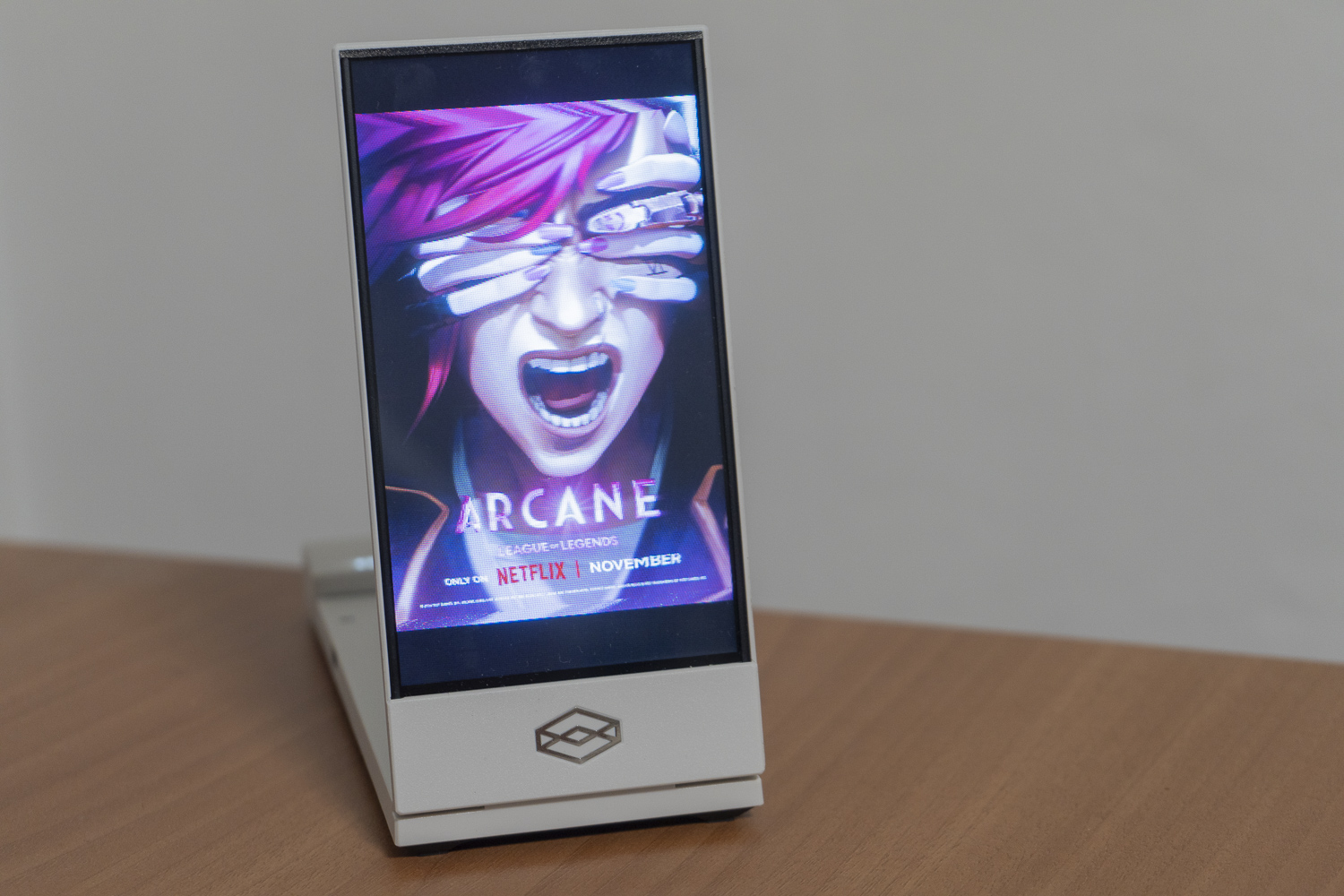This article is also available in:
Français
After a Kickstarter campaign that raised nearly $700,000, the Looking Glass Go has finally hit the market. The pitch: a compact 6-inch portable stereoscopic display with diverse applications, ranging from watching your pictures in 3D to real-time 3D applications, 3D scans, and more. You can even chat with it!
Looking Glass sent us a test unit, so here are our impressions.
First Impressions and Features
The first word that comes to mind when unboxing the Looking Glass Go is simplicity. A rectangular portrait-format screen and a logo—no frills, just a clean design that puts the focus on the display. Perfect.
The 3D display delivers depth with a parallax effect. While it’s not a Star Wars-style hologram floating in mid-air, it feels like a picture frame with volume behind it. The stereoscopic effects works, and the Looking Glass Go appears sturdy.
Even better, multiple people can view the 3D effect simultaneously, a feature not always available on glasses-free 3D displays.

From Photos to 3D: Impressive Results
One of the core features of the Looking Glass Go is its ability to convert photos into 3D and to then to send them to the display, using a mobile app.
Here’s a preview of the result: while the 3D effect can’t be conveyed through video, tilting the device gives you an idea of the parallax effect.
This automatic conversion feature isn’t new; we’ve seen similar functionality when we reviewed Acer SpatialLabs laptops (article in French) in 2022. However, at he time, the algorithm sometimes struggled with imprecise cutouts or poor shapes recognition.
With the Looking Glass Go, the results are noticeably better. Technical advancements are obvious, and the small display size likely helps mask minor flaws. The conversion produces coherent 3D depth, working well on both photos and 3D renders.
That said, fine lines or high-contrast edges may create aliasing artifacts due to the screen’s resolution and technology. Overall, though, the performance is quite good.
Additionally, the app allows users to create playlists for automatic slideshows—a fantastic feature.
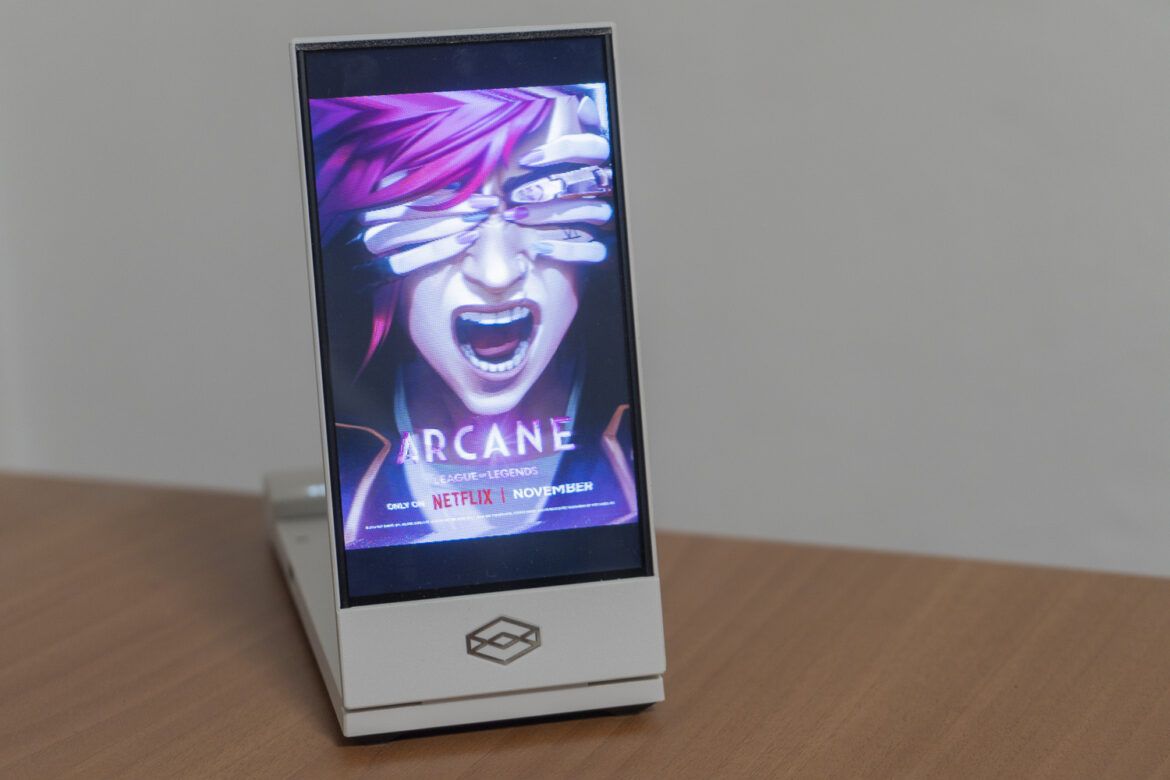
Beyond Photography
For those looking to push the device further, you can use techniques like Gaussian splatting for even more striking results without relying on automatic stereoscopic conversion.
Under the Hood
Let’s delve into the hardware details. Due to the underlying technology, you can’t see the 3D effect if you’re too far on the side. Looking Glass Go offers a 58° viewing cone; stepping too far above, below, or to the side will disrupt the effect or render the screen black.
The device can be folded flat (to use it as a wall-mounted frame with the included system) or unfolded for use on a desk or shelf.
The screen resolution is listed as 1440 × 2560, but the lenticular system reduces the effective perceived resolution. At a viewing distance of 30 cm or more, the display quality is sufficient, though it doesn’t match high-end smartphone screens.
Brightness levels are suitable for indoor use. The 3D effect only works in portrait mode, something to keep in mind when creating content for the device.


An included USB-C battery enables mobile use, offering 2-3 hours of usage. You can also use a larger external battery for extended runtime—a big plus.
The Looking Glass Go connects to your smartphone via Bluetooth and to your computer via a USB-C cable (which handles both power and data). Note that if your computer doesn’t support DisplayPort Alt Mode via USB-C, you’ll need a separate HDMI-to-USB-C adapter (approximately $30). Be sure to check your machine’s compatibility.
Talk to Your Looking Glass Go!
Looking Glass Go is compatible with Liteforms, an app for interacting with AI-driven 3D avatars. When connected to a PC or Mac (Android/iOS are not supported by Liteforms), you can talk to predesigned avatars like a dog, robot, or rabbit—or even create custom avatars with unique personalities. You can then talk to the avatar and hear the answers.
Here is an overview of what you can expect. No cut, no editing, so that you can get a good idea of the reaction time.
As you can see, audio recognition is quite good, despite the French accent!
This app is fun, but it has its limitations. The most significant one: only English (British and American) is supported. We tried (at 1:52 in the video above) to ask the avatar to switch to French, but the result was… an avatar stringing together a few stereotypical phrases one might expect from a movie character pretending to “speak French.” Looking Glass has informed us that other languages will be supported in the future, though they couldn’t provide a timeline for this feature.

While interactions are likely to be entertaining at first, conversing with a virtual character quickly reveals its limitations. However, the ability to create custom avatars tied to a brand’s identity (Looking Glass can be contacted to handle this work) opens up marketing possibilities. Additionally, specific information can be provided to the avatar via a text file of up to 1MB.
As a result, the avatar could be used in a store or museum to interact with visitors.
The potential applications for businesses are therefore promising, provided language support is expanded.
This chat feature uses cloud computing, and is limited to 5 hours per month. This can obviously be a limitation for some use cases.

Blender, Unity, Unreal
As mentioned in the introduction, the Looking Glass Go can be used in tandem with various software, allowing you to export content for the device.
Blender is supported on Windows, macOS, and Linux. Installing an add-on lets you set up a dedicated camera and manage the rendering of the images needed for the Looking Glass Go display with just a few clicks. A live preview system is included, but it suffers from bugs with versions 4.0 and above on macOS and 4.2 on Windows. The team has stated that they are working on fixes.

No plugin for Maya users, but a tutorial is available.
Unity provides a plugin that enables the playback of interactive scenes directly within the editor as well as in packaged builds. Additionally, we should mention that the Liteforms app mentioned earlier is based on Unity. You can also create stereoscopic content using the Unity Editor and the plugin.
Unreal Engine 5.4 and 5.5 are supported. However, the Unreal plugin is designed primarily for exporting cinematics, and real-time usage will result in low frame rates.
Overall, the possibilities are theoretically quite broad. However, it’s important to carefully consider the current limitations depending on your preferred software before embarking on a project.
Blocks
We should also mention that a dedicated platform, Blocks, will allow you to share and download 3D content.

Cloud and bugs
Speaking of limitations, the Looking Glass Go is a new product, and this is noticeable. Beyond the previously mentioned points, we encountered several bugs during testing. For instance, the mobile photo editing tool (which allows you to adjust the point of interest and depth) displayed a black preview for many of our images. This issue is known to Looking Glass and occurs on specific Android smartphones. However, there is a workaround: using the web version.
The bugs we encountered can be worked around, and the limitations with Unreal or Blender are manageable as well. Still, fixes and updates would be very welcome. Looking Glass has been receptive to our feedback, so we hope these rough edges will be smoothed out in the future.
Another point worth mentioning is that the Looking Glass Go relies on the cloud for some functions, such as photo conversion. This accelerates processing but also introduces dependency on online services.
One might expect that cloud services come with a cost: this was initially the case, but Looking Glass has since changed its approach and now provides all the services mentioned in this article without a subscription.
Target Audience
The Looking Glass Go, with its compact and portable format, effective 3D display, multi-user support, and versatile capabilities, seems suited to two different types of users.
First, for artists or tech enthusiasts, the Looking Glass Go offers a way to showcase creations such as photos and 3D content. The ease of adding new content and the ability to use some functionnalities on the go make the product quite appealing.
For businesses and institutions, there are numerous potential use cases. Particularly in marketing and museum displays, the “wow factor” is undeniable. The ability to create content using standard 3D tools further enhances the product’s appeal.
Additionally, the price, which is very reasonable for businesses, makes it an excellent way to engage audiences without breaking the bank.
We would have liked to recommend it for events as well, but the lack of a security feature, such as a Kensington Lock, makes it difficult to use at trade shows unless enclosed in a secure display case.
Overall, we believe the Looking Glass Go is a good idea. Its price is far from unreasonable compared to regular connected photo displays on the market, though it might deter impulsive buyers.
Nevertheless, it remains accessible to technology enthusiasts. For artists, studios, and museums, the potential applications are vast: a portfolio on a shelf, store displays, content in a showcase, Unity applications… The possibilities are almost endless.
For more information, visit the official website.
| Pros | Cons |
| – Affordable for businesses – Several people can watch the content at the same time, unlike many stereoscopic displays – Reliable, easy-to-use photo to 3D conversion – Advanced possibilities (Unity, Gaussian splatting) | – The price may deter some enthusiasts – a few bugs and limitations – Liteforms limited to English – Cloud dependency for some functionnalities |