This article is also available in:
![]() Français
Français
SanDisk (owned by Western Digital) recently launched new external hard drives in their G-Drive Professional line-up. As the name suggests, they target the professionnal market.
These external hard drive are therefore aimed at people who don’t want to, or can’t, use internal hard drives or cloud storage: for example in combination with a laptop, while travelling, or when there is network connection is limited.
So what do these G-Drive Professional drives offer? Here’s the pitch: up to 22TB of storage, in a small form factor.
In this article, we are reviewing the 12TB version.
The hard drive used to review this product was lent to us by SanDisk. This is not a sponsored article.
Table of contents
SanDisk Professional G-Drive – specs
Here are the specifications of these hard drives:
- 7200RPM Ultrastar Enterprise-Class Hard Drive, 3,5”
- Formatted APFS | macOS 10.15+ | Windows 10+ (via reformat)
- 5.24 x 8.27 x 1.61 in | 133 x 210 x 41 mm
- Capacity: 4, 6, 12, 18, 22 TB
- Weight: 4TB: 3.06 lbs / 1.39 kg | 6TB: 3.04 lbs / 1.38 kg | 12TB, 22TB: 2.91 lbs / 1.32 kg | 18TB: 2.93 lbs / 1.33 kg
- Data Transfer Rate: 4TB: 250MB/s read and 250MB/s write | 6TB: 250MB/s read and 250MB/s write 12TB: 250MB/s read and 250MB/s write | 18TB: 270MB/s read and 270MB/s write 22TB: 280MB/s read and 280MB/s write
- USB-C (10Gbps) port
- Power button, light dimming button
- Anchor Points for Custom Mounting & Accessories
- Operating Temperature: 41° – 95°F | 5°-35°C
- Kensington Security Slot
- 3-year limited warranty
SanDisk Professional G-Drive hard drives come with an anluminum enclosure. There are also plastic grippy slats on the top and bottom: this will prevent falls when handling the product.
A USB-C cable is included, as well as a power supply.


On the underside of the enclosure, you will find four small rubber feet: this will prevent the product from sliding and falling from your desk, and it will also be helpful should you decide to buy several of these and stack them up.

Let’s have a look at the back of the product. A Kensington security slot is provided, which will provide some protection against theft (although, of course, this won’t stop a thief who has tools). There is also an on/off button, a single USB-C plug. This means this drive was not meant for daisy chaining: if this is what you’re looking for, you might want to check out G-Drive pro external drives. These drives, however, are more expensive.
Let’s get back to the product at hand. We like the fact that the front LED can be dimmed and turned off (there are three modes: off, default, bright). Some people won’t care about this, while others who hate bright LEDs in their work environment will find this useful.




Anchor points on each side (they will accept ¼”-20 screws) will allow you, if needed, to anchor the hard drive or to attach accessories. You can attach your drive to a DIT cart, a mounting plate, add a handle.

First steps
Nothing really noteworthy here, this is a regular external hard drive. Just connect the power cable, connect the drive to your computer using the USB cable, and you’re done. If you are using Windows (10 or above), you will need to reformat the disk before you can use it, since the G-Drive is factory-formatted for macOS.
SanDisk Professional G-Drive – performance
SanDisk claims this SanDisk Professional 12TB G-Drive provides read & write speeds of “up to 250MB/s”.
We checked these values using CrystalDiskMark, both with default settings and with bigger files (32GB).
Unsurprisingly, our results show that the hard drive does provide the advertised performance.
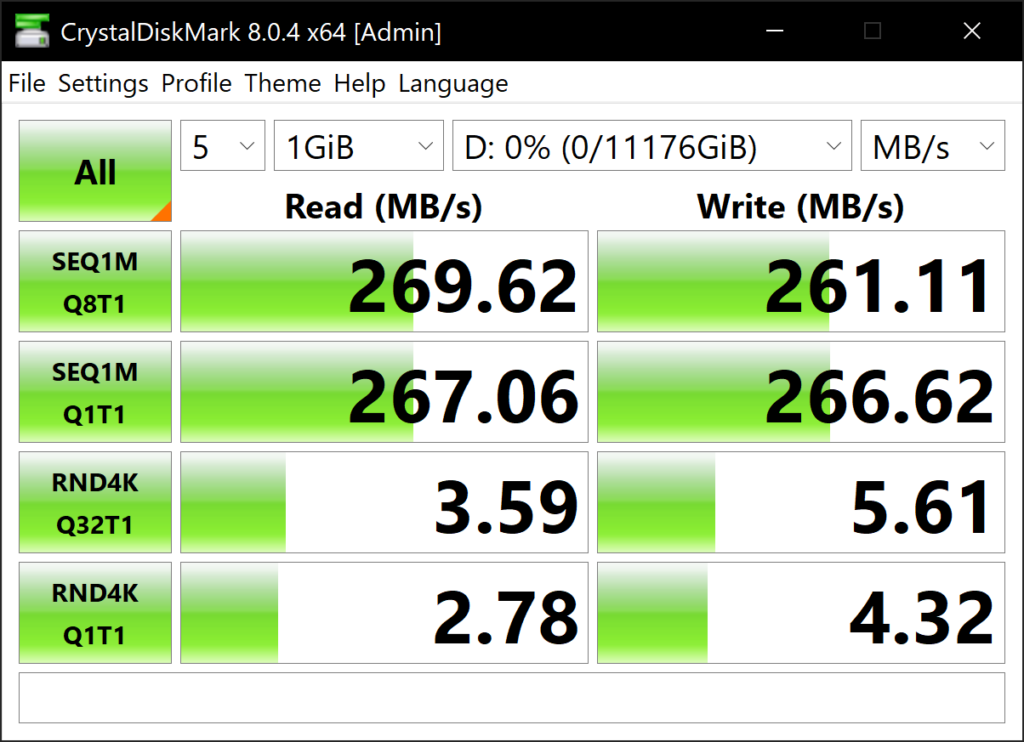
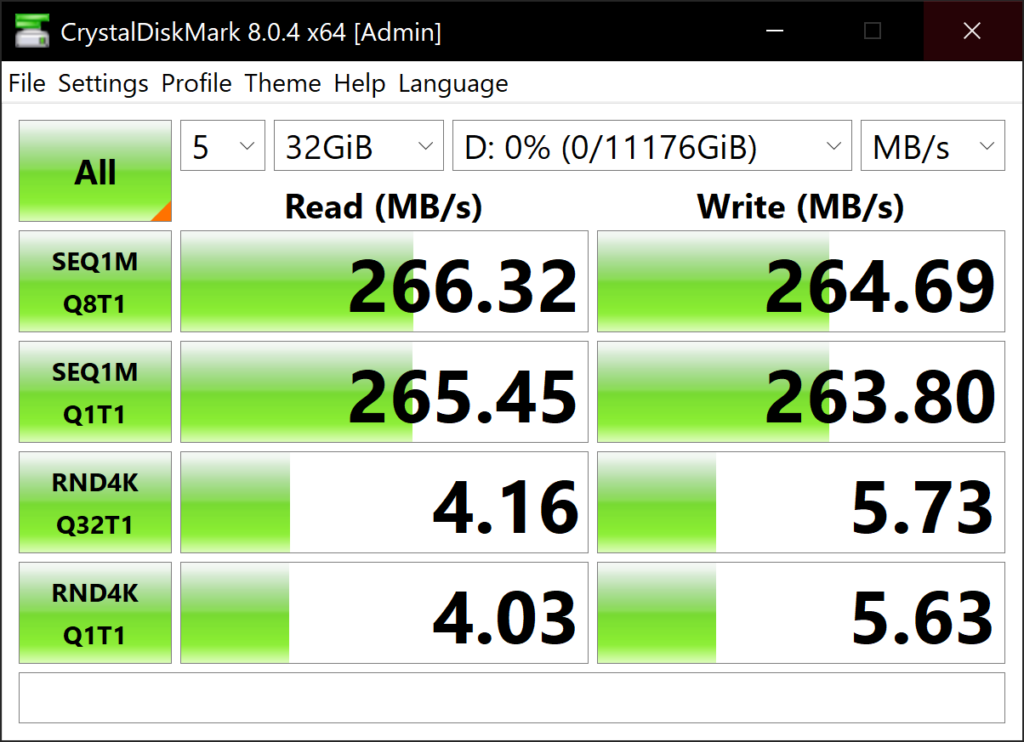
Price
So how exensive are these drives? On the official website, buying a 4TB G-Drive will set you back 180$, while you will have to spend 630$ for a 22TB drive.
These drives are not cheap, but these are not consumer-grade products, which explains the price.
Conclusion
As advertised, this external hard drive aimed at professionals provides good performance.
The fact that is comes ready for Mac will be a minor annoyance if you are a Windows user, but reformatting the drive will only take a few minutes of your time.
We would have liked, however, a lower price tag.
One last thing: should you use this kind of external drive, don’t forget to backup your data. Even high-end hard drives can fail, and you wouldn’t want to loose up to 22TB of professional projects.

