This article is also available in:
Français
At VIEW Conference, held last week in Turin, Wacom shed light on several of their ongoing projects. While the company touched on its range of interactive displays and stylus tablets like the Wacom Movink and its OLED screen, it primarily chose to showcase various innovations in different areas: protection against plagiarism/counterfeiting, a stylus designed for VR creation, and tools for remote work.
Wacom to Democratize its VR Stylus, the Wacom VR Pen
Heidi Wang (Senior VP, Wacom Ink Division, B2B EMEA) discussed the pen Wacom developed for virtual reality. While the product is not new—it was introduced in 2020—it was originally intended for specific industries, such as industrial design. Now, Wacom explains that the goal is to make it a consumer product targeting a wider audience, with a potential release in 2025.
The idea is to provide a pen that can be used both in the air for 3D work and on the flat surface of a tablet, without needing to remove your VR headset.
The version presented in 2020 relied on a tracking system independant from the headset, with external cameras. While this offers good precision, it makes it more complicated to use and requires space. Wacom now aims to offer two tracking systems: one with external cameras and one utilizing the VR headset tracking system. Users will therefore have the choice.
Stay tuned for more details on this new version of the Wacom VR Pen in the coming months.


Wacom Wants to Eliminate Lag
Wacom also addressed remote work. Since 2020, many artists have been working remotely, using devices like a laptop with a Wacom Intuos or Cintiq on their side and a distant environment in the cloud, or hosted by their studio.
This is where Wacom Bridge comes into play. This technological component allows local storage of application settings for the tablet or pen display, enabling the same application to be used locally or remotely with the same settings. Additionally, Wacom Bridge reserves a portion of bandwidth for the stylus to minimize lag.
Wacom Inkline, which is also part of Wacom Bridge, goes even further: while waiting for the remote server to receive and send back the updated frames following a pen stroke, the driver shows a preview of the stroke, providing immediate visual feedback. This temporary stroke helps bridge the lag between hand movement and cloud feedback. This function is of course especially useful for digital painting or 2D post-production workflows, less so for ZBrush or Maya since you only get a preview of the stroke, not its action on a 3D model.
Currently available with Splashtop solutions, Wacom Bridge is expected to expand to other remote work solutions over time.
Artwork theft, Authorship, Licensing: Can Wacom Yuify Help?
Aylin Vogelgesang (Marketer Portfolio Management) and Jessica Priesmeyer (UI/UX Designer – Illustrator) led another Wacom presentation focused on Yuify, a solution aimed at combating art theft.
The problem is common: an artist discovers that one of their creations has been stolen and, for example, put up on a print-on-demand site by a third party to be monetized. As Jessica Priesmeyer explains, sending your portfolio to the site may not necessarily result in the removal of the artwork.
Wacom Yuify offers a potential solution. The idea is to embed an invisible watermark (Wacom refers to it as micromarking) into the artwork, which remains embedded in the picture even if the metadata is removed, or if the image is resized, or manipulated. This micromarking points back to the artist. Simply scanning the image will reveal the person behind it.

Yuify integrates with Adobe Photoshop (via a free plugin available on the Adobe marketplace), Clip Studio Paint, and Rebelle. You can use it even if you’re not using a Wacom tablet.
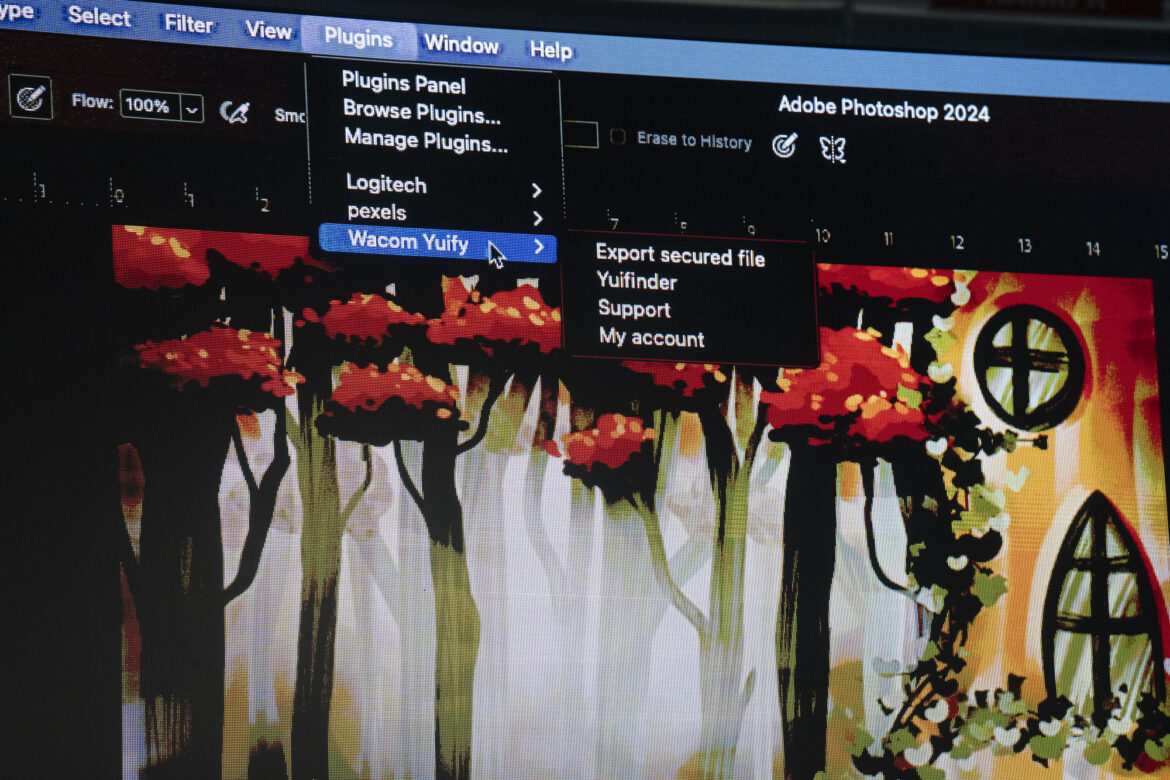
The digital links between artworks and artists are stored on a blockchain—without NFTs or speculation, Wacom emphasizes. The idea is simply to ensure that the storage system will survive even if Wacom were to disappear.
On the Yuify platform, you can also create and manage licenses for your images, so potential clients can see what uses are allowed and contact you. At this stage, no payment system is integrated, but Wacom does not rule out this possibility for the future.
As an artist, you can have a dated proof of registration for your works and you can simplify the license management process with customers.
Wacom Yuify is available in various countries in North America and Europe, with plans to expand globally. However, managing contracts and licenses requires legal work, so Wacom is progressing step by step.

Naturally, we sought more information about the limitations of this solution. What if someone registers a work that doesn’t belong to them? Wacom explains that the software integrations ensure the works were created with a certain number of actions, such as brushstrokes, ensuring human input. It shouldn’t be possible to import an image and register it immediately. However, Wacom admits that the system is still in beta and might not be foolproof, encouraging users to report any issues they find.
Regarding AI, Yuify does not currently protect against unauthorized use of your work to train AI models. However, it could provide an element of evidence if you decide to take legal action—although, we must admit, this is unlikely due to the costs involved for an individual artist. No miracle solution here.
One last detail: Yuify is currently focused on digital painting, but Wacom is considering expanding the system to support videos and 3D assets in the future.
What’s Next?
We will continue to follow these developments, particularly whether artists adopt Yuify and how the VR Pen competes with rivals like Logitech’s MX Ink stylus.


